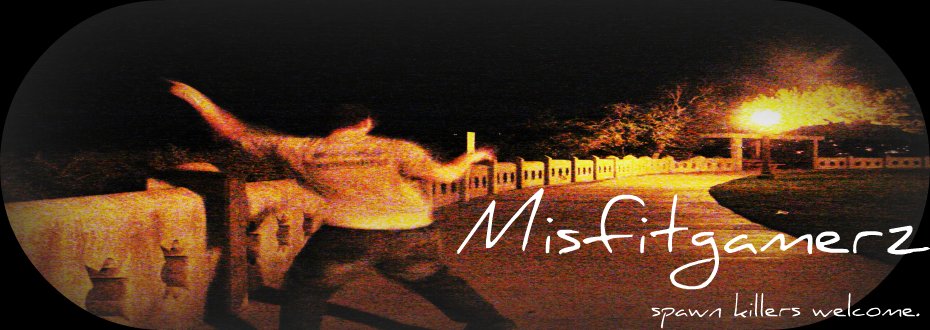People never look the same and to have my little Avatar (which is supposed to represent me) look the same would feel dishonest to me. Sometimes I feel ugly, sad, angry or just plain FAT.
What I like about it most is that I can use it as a form of self expression without having to get too "emo" on the web. Kind of cool actully.
Here are the links for the avatar:
"Share Your Avatar
Display your avatar in your social networking profiles, email signatures, or on your blogs (Terms of Use apply). It's easy, here's how:
Create a new profile from the dashboard
Create and customize an avatar
Take a Gamer Picture of your avatar and save
In a browser, type in these URLs:
avatar.xboxlive.com/avatar/(gamertag)/avatar-body.png
avatar.xboxlive.com/avatar/(gamertag)/avatarpic-l.png
avatar.xboxlive.com/avatar/(gamertag)/avatarpic-s.png " ~ xboxlive
Update: 1 min later...
Well, adding it to this post was really easy. I used my Google Chrome browser after adding the 1st avatar link to the address bar with MY GAMERTAG replacing the text "(gamertag)"
- avatar.xboxlive.com/avatar/maharet/avatar-body.png
- >----- img style="-webkit-user-select: none" src="http://avatar.xboxlive.com/avatar/maharet/avatar-body.png ---<
Here you have it:
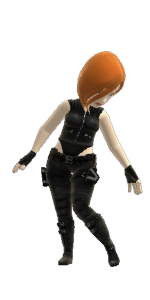
WOOT! My avatar.
WOOT! My avatar.